MFC-9120CN
Odpowiedzi na często zadawane pytania i rozwiązywanie problemów |

MFC-9120CN
Data: 25/04/2013 Identyfikator: faq00000231_027
Printouts have wrinkles.
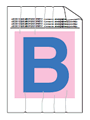
Please check the following points:
Step 1:
- Check that you use the paper that meets our specification.
Please refer to "What is the recommended paper?".
- Check that the drum units and toner cartridges are installed properly.
Please refer to the instructions, "How do I replace a drum unit?" and "How do I replace the toner cartridge?".
If you still have a print quality problem, please go to the Step 2.
Step 2:
- Make sure that the fuser cover (1) inside the back cover is closed properly.
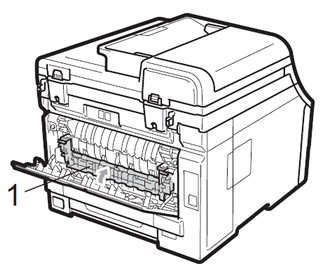
- Make sure that the back cover is closed properly.
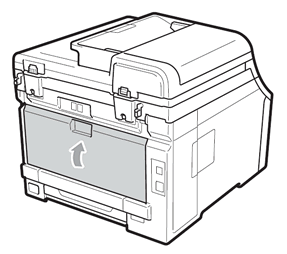
When using a straight paper path from the manual feed slot through to the back of the machine to print on thick paper, labels, envelopes or paper that is smaller than 4.1×5.8in. (105×148mm), keep the back cover open.
- Make sure that two gray levers inside the back cover, one on the left-hand side and one on the right-hand side, are pulled down.

- Make sure that the media type settings in the printer driver and in the machine's Paper Type menu matches the type of paper you are using.
DCP-9010CN, MFC-9120CN, MFC-9320CW
Jeśli potrzebujesz dalszej pomocy, skontaktuj się z działem obsługi klienta firmy Brother:
Opinie dotyczące treści
Aby pomóc nam udoskonalać naszą pomoc techniczną, przekaż poniżej swoją opinię.
Krok 1: Na ile informacje na tej stronie były dla Ciebie pomocne?
Krok 2: Czy chcesz dodać własne komentarze?
Prosimy pamiętać, że niniejszy formularz służy wyłącznie do wyrażania opinii.