MFC-7460DN
Odpowiedzi na często zadawane pytania i rozwiązywanie problemów |

MFC-7460DN
Data: 19/07/2011 Identyfikator: faq00000213_027
White lines down the page
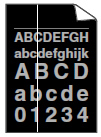
Please check the following points to solve the problem:
- The toner cartridge may be damaged. Put in a new toner cartridge.
Please refer to the instructions, "REPLACE TONER".
- The drum unit may be damaged. Put in a new drum unit.
Please refer to the instructions, "REPLACE DRUM".
- Check if the Toner Settings of Replace Toner is Continue(Continue mode). To check the setting, press Menu, and choose General Setup => Replace Toner.
- Make sure that a torn piece of paper is not stuck inside the machine blocking the scanner.
Czy potrzebujesz dalszej pomocy?
Opinie dotyczące treści
Aby pomóc nam udoskonalać naszą pomoc techniczną, przekaż poniżej swoją opinię.
Krok 1: Na ile informacje na tej stronie były dla Ciebie pomocne?
Krok 2: Czy chcesz dodać własne komentarze?
Prosimy pamiętać, że niniejszy formularz służy wyłącznie do wyrażania opinii.