HL-5030
Odpowiedzi na często zadawane pytania i rozwiązywanie problemów |

HL-5030
Data: 27/01/2014 Identyfikator: faq00000208_014
How do I clean the corona wire of the drum unit?
If you are experiencing print quality problems, please clean the corona wire as follows:
Do NOT use flammable substances or any type of spray to clean the inside or outside of the machine. Doing this may cause a fire or electrical shock.
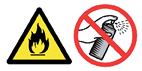
-
Turn off the printer power switch, and then unplug the printer power cord.
-
Press the cover release button and then open the front cover of the printer.

-
Pull out the Drum unit assembly (drum unit with toner cartridge).

-
Clean the primary corona wire inside the drum unit by gently sliding the blue tab from right to left and left to right several times. Return the tab to the home position (▲) before you put the drum unit back in the printer.
Make sure to return the tab to the Home position. If you do not, printed pages will have a black vertical stripe.
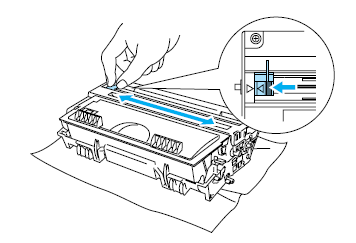
-
Put the drum unit assembly back in the printer.
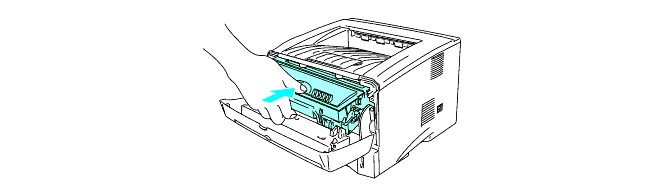
-
Close the front cover.
-
Plug the printer power cord back in, and then turn the printer power switch back on.
Jeśli potrzebujesz dalszej pomocy, skontaktuj się z działem obsługi klienta firmy Brother:
Opinie dotyczące treści
Prosimy pamiętać, że niniejszy formularz służy wyłącznie do wyrażania opinii.