MFC-7460DN
Odpowiedzi na często zadawane pytania i rozwiązywanie problemów |

MFC-7460DN
Data: 20/09/2011 Identyfikator: faq00000151_031
Faint
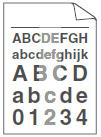
Please check the following points to solve the problem:
- Take out the drum unit and toner cartridge assembly. Hold the assembly level with both hands and gently shake it from side to side several times to spread the toner evenly inside the cartridge.
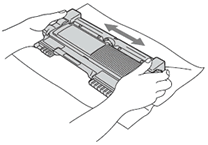
- Check if the Toner Settings of Replace Toner is Continue (Continue mode). To check the setting, press Menu and choose General Setup => Replace Toner.
- Check the machine's environment. Conditions such as humidity, high temperatures, and so on, may cause this print fault.
Please refer to Safety and Legal section of the User's Guide.
- If the whole page is too light, Toner Save mode may be on. Turn off Toner Save mode in the machine menu settings or Toner Save mode in the printer Properties of the driver.
Please refer to the instructions, "Turn the Toner Save Mode on or off."
- Clean the corona wire of the drum unit.
Please refer to the instructions, "Clean the corona wire."
- Put in a new toner cartridge.
Please refer to the instructions, "REPLACE TONER".
- Put in a new drum unit.
Please refer to the instructions, "REPLACE DRUM".
Jeśli potrzebujesz dalszej pomocy, skontaktuj się z działem obsługi klienta firmy Brother:
Opinie dotyczące treści
Aby pomóc nam udoskonalać naszą pomoc techniczną, przekaż poniżej swoją opinię.
Krok 1: Na ile informacje na tej stronie były dla Ciebie pomocne?
Krok 2: Czy chcesz dodać własne komentarze?
Prosimy pamiętać, że niniejszy formularz służy wyłącznie do wyrażania opinii.