MFC-J3930DW
Odpowiedzi na często zadawane pytania i rozwiązywanie problemów |

MFC-J3930DW
Data: 25/04/2013 Identyfikator: faq00000037_007
Black Ink is still wet after printing on Glossy Paper (For PC Printing).
For Windows users:
Please be sure to select Photo Paper (Brother BP71 Photo Paper/ Brother BP61 Photo Paper/ Other Photo Paper) as a Media type from the printer driver when printing on Glossy paper.
To select the Media Type, please follow the steps below;
- Open Printing Preferences. (Click here to see how to open Printing Preferences.)
- Open Basic tab.
- Select Photo Paper (Brother BP71 Photo Paper/ Brother BP61 Photo Paper/ Other Photo Paper) for the Media Type.
- Click OK.
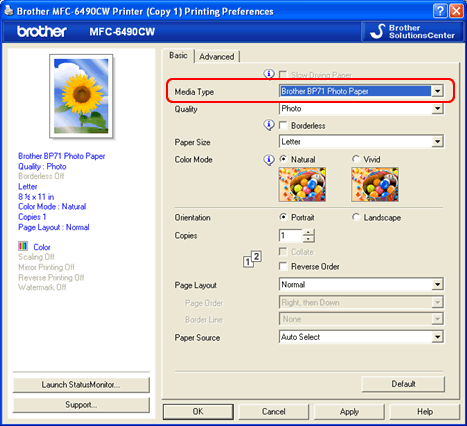
For Macintosh users:
Please be sure to select Photo Paper (Brother BP71 Photo Paper/ Brother BP61 Photo Paper/ Other Photo Paper) as a Media type from the printer driver when printing on Glossy Paper. To select the Media Type, please follow the steps below:
- Open Print dialog. (Click here to see the details of how to open Print dialog.)
- Choose Print Settings in the Print dialog box.
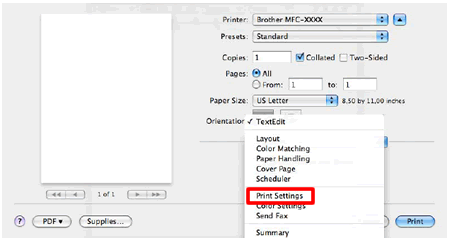
- Click on the drop down menu next to Media Type.
- Select Photo Paper (Brother BP71 Photo Paper/ Brother BP61 Photo Paper/ Other Photo Paper).
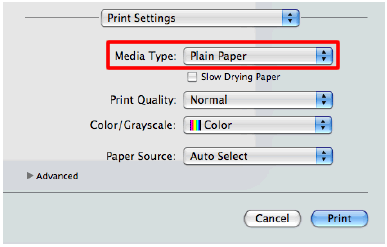
Jeśli potrzebujesz dalszej pomocy, skontaktuj się z działem obsługi klienta firmy Brother:
Opinie dotyczące treści
Aby pomóc nam udoskonalać naszą pomoc techniczną, przekaż poniżej swoją opinię.
Krok 1: Na ile informacje na tej stronie były dla Ciebie pomocne?
Krok 2: Czy chcesz dodać własne komentarze?
Prosimy pamiętać, że niniejszy formularz służy wyłącznie do wyrażania opinii.