DCP-J925DW
Vanlige spørsmål og feilsøking |

DCP-J925DW
Dato: 18.06.2013 ID: faq00002930_000
Which connection can I use to print from my device (iPhone, iPod touch, iPad) using the Brother iPrint&Scan?
In order to use Brother iPrint&Scan, your Apple mobile device must connect using a Wi-Fi connection to the same network that the Brother machine is connected. The network can use either Ad-hoc mode (Fig.1 - connected directly to the machine without a router/access point) or Infrastructure mode (Fig.2/Fig.3 - connected to a network through a router/access point).
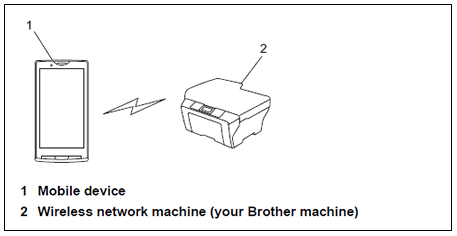
Fig.1 (Ad-hoc Mode connection between Brother machine and Mobile device)
For an Infrastructure mode network, the Brother machine may be connected using either a Wireless (Fig.2) network connection or a Wired Ethernet (Fig.3) network connection depending on which connections are supported by your Brother machine.
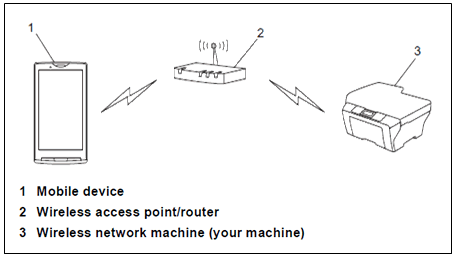
Fig.2 (Brother Machine Using Wireless Connection)
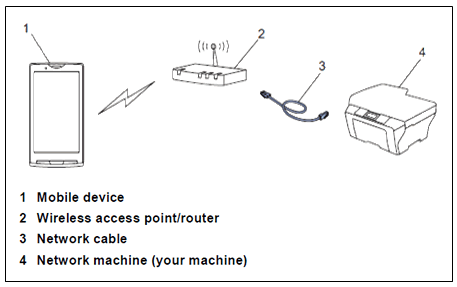
Fig.3 (Brother Machine Using Wired Ethernet Connection)
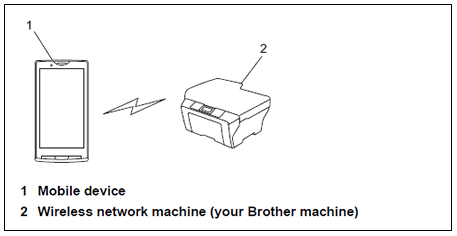
Fig.1 (Ad-hoc Mode connection between Brother machine and Mobile device)
For an Infrastructure mode network, the Brother machine may be connected using either a Wireless (Fig.2) network connection or a Wired Ethernet (Fig.3) network connection depending on which connections are supported by your Brother machine.
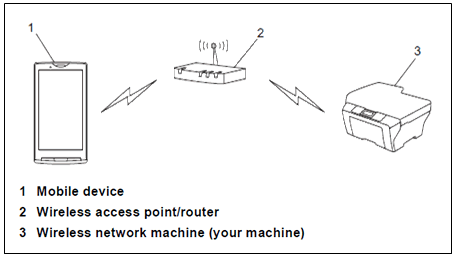
Fig.2 (Brother Machine Using Wireless Connection)
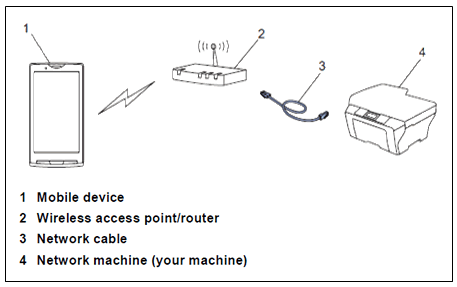
Fig.3 (Brother Machine Using Wired Ethernet Connection)
Beslektede vanlige spørsmål
Hvis du trenger ytterligere hjelp, kan du ta kontakt med Brothers kundeservice:
Tilbakemelding om innhold
Du kan hjelpe oss å forbedre kundestøtten vår ved å gi tilbakemelding nedenfor.
Trinn 1: Hvordan synes du informasjonen på denne siden hjelper deg?
Trinn 2: Ønsker du å legge til noen kommentarer?
Merk at dette skjemaet kun benyttes for tilbakemeldinger.