TD-4750TNWBR
Vanlige spørsmål og feilsøking |

TD-4750TNWBR
Dato: 05.10.2021 ID: faqp00100561_000
I cannot print barcodes correctly using BarTender.
If a barcode does not print correctly even though its data, size, and position are correct, make sure that the barcode print method option is set to "Barcodes and human readable text controlled by BarTender".
-
Right-click the barcode, and then click [Properties…].
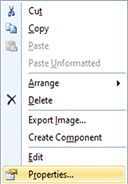
-
Select the [Symbology and Size] tab, and then click the [Print Method…] button.
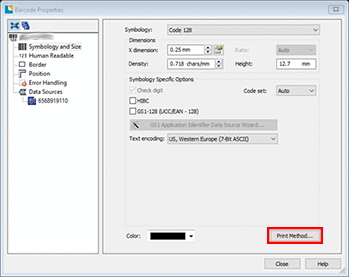
If the [Print Method…] button is grayed out, activate it by printing a single label with BarTender.
-
Select [Barcodes and human readable text controlled by BarTender.], and then click [OK].
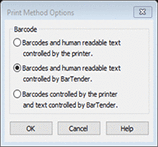
-
Close [Barcode Properties].
- Try to print again.
RJ-2035B, RJ-2055WB, RJ-3035B, RJ-3055WB, TD-4420TN, TD-4520TN, TD-4650TNWB, TD-4650TNWBR, TD-4750TNWB, TD-4750TNWBR, TJ-4005DN, TJ-4020TN, TJ-4021TN, TJ-4021TNR, TJ-4120TN, TJ-4121TN, TJ-4420TN, TJ-4422TN, TJ-4520TN, TJ-4522TN
Hvis du trenger ytterligere hjelp, kan du ta kontakt med Brothers kundeservice:
Tilbakemelding om innhold
Merk at dette skjemaet kun benyttes for tilbakemeldinger.