QL-580N
Vanlige spørsmål og feilsøking |

QL-580N
Dato: 25.11.2019 ID: faqp00001505_001
When I print many continuous labels, part of the label data is printed twice.
Part of the label data can be printed twice if the printer has not received data for a long period of time (e.g. a roll runs out during printing, but the printer remains powered-on for a long time before the roll is replaced with a new one.)
To avoid this, follow the steps below:
- Open the printer properties dialog box.
-
Open the [Ports] tab and click the [Configure Port...] button.
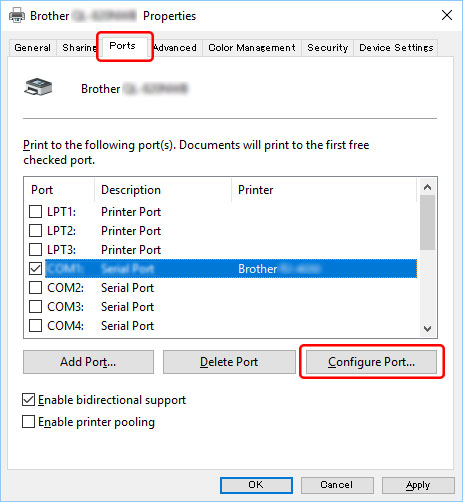
-
If the "LPR Byte Counting Enabled" check box is checked, uncheck it, and then click the [OK] button.
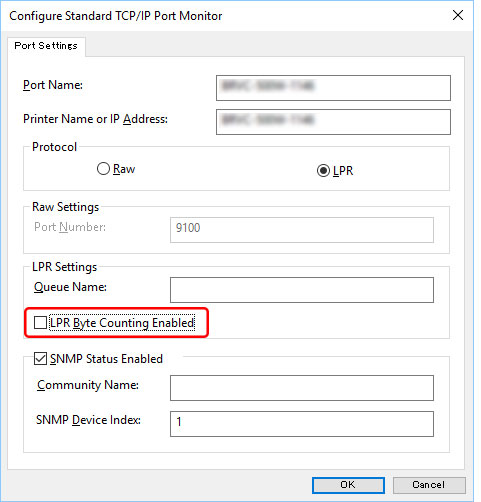
If you reach the end of the roll and there is unprinted label data, the last label printed on the replaced roll will be printed again onto the newly inserted one.
Hvis du trenger ytterligere hjelp, kan du ta kontakt med Brothers kundeservice:
Tilbakemelding om innhold
Du kan hjelpe oss å forbedre kundestøtten vår ved å gi tilbakemelding nedenfor.
Trinn 1: Hvordan synes du informasjonen på denne siden hjelper deg?
Trinn 2: Ønsker du å legge til noen kommentarer?
Merk at dette skjemaet kun benyttes for tilbakemeldinger.