PT-1950
Vanlige spørsmål og feilsøking |
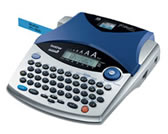
PT-1950
Dato: 13.03.2020 ID: faqp00001279_022
How do I change the size of the characters?
To change the size of characters,
-
Rotate
 until 02/19 SIZE is displayed, and then press
until 02/19 SIZE is displayed, and then press  to display the current size setting.
to display the current size setting. -
Rotate
 until the desired size setting is displayed, and then press to apply it to the text.
until the desired size setting is displayed, and then press to apply it to the text.
OR
-
While holding down
 , press
, press  once, and keep
once, and keep  held down to display the current size setting.
held down to display the current size setting. -
While still holding down
 , continue pressing
, continue pressing  until the desired size setting is displayed.
until the desired size setting is displayed. - Release
 to apply the selected size setting to the entire text.
to apply the selected size setting to the entire text.
The size indicator at the top of the display shows the current size setting.
The text sizes that can be printed depend on the width of the tape.
Refer to the following table.
| Tape Widths | Sizes (in points) |
|---|---|
| 6 mm | 6, 9, 12 |
| 9 mm | 6, 9, 12, 18 |
| 12 mm | 6, 9, 12, 18, 24 |
| 18 mm | 6, 9, 12, 18, 24, 36, 42 |
Hvis du trenger ytterligere hjelp, kan du ta kontakt med Brothers kundeservice:
Tilbakemelding om innhold
Du kan hjelpe oss å forbedre kundestøtten vår ved å gi tilbakemelding nedenfor.
Trinn 1: Hvordan synes du informasjonen på denne siden hjelper deg?
Trinn 2: Ønsker du å legge til noen kommentarer?
Merk at dette skjemaet kun benyttes for tilbakemeldinger.