PT-9500PC
Vanlige spørsmål og feilsøking |

PT-9500PC
Dato: 26.08.2020 ID: faqp00000402_004
How do I create an ID label using a template? (P-touch Editor 5.x for Windows)
-
Start P-touch Editor, select "Identification" and then click
 .
.
(Express mode as an example)
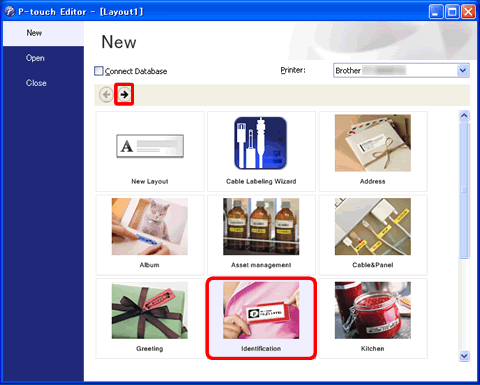
-
A list of templates for the selected category appears. Select a template and click the [Create] button.
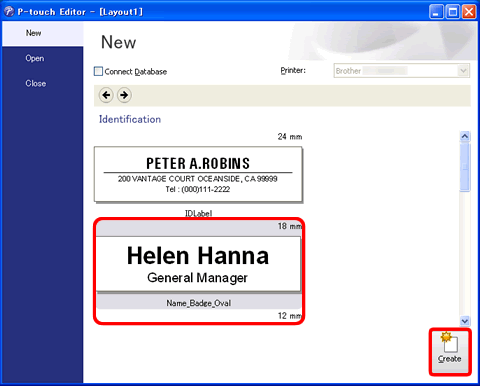
-
Click the [Text] button and edit the text in the template's Input field.
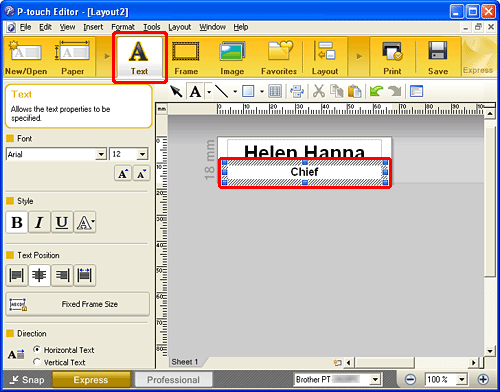
Hvis du trenger ytterligere hjelp, kan du ta kontakt med Brothers kundeservice:
Tilbakemelding om innhold
Du kan hjelpe oss å forbedre kundestøtten vår ved å gi tilbakemelding nedenfor.
Trinn 1: Hvordan synes du informasjonen på denne siden hjelper deg?
Trinn 2: Ønsker du å legge til noen kommentarer?
Merk at dette skjemaet kun benyttes for tilbakemeldinger.