SDX1200
Vanlige spørsmål og feilsøking |

SDX1200
Dato: 26.09.2022 ID: faqh00101629_003
How to obtain and input PIN of machine
This is a method to enter the 4-digit PIN code obtained with the Artspira app into the machine.
For SDX series
-
The 4-digit PIN code is displayed in the Machine Settings in the Artspria app.
-
Touch the
 (setting) key and press the
(setting) key and press the  (down) key. The Artspira setting information is then displayed.
(down) key. The Artspira setting information is then displayed.
-
Select [Register].

-
Select [OK] on the screen where the No. is displayed.
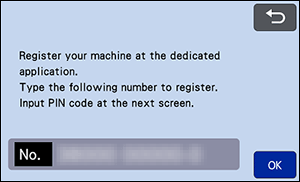
-
A screen for input the 4-digit PIN code is displayed.
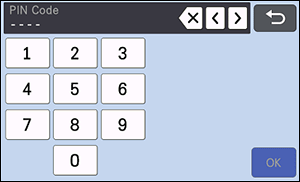
Hvis du trenger ytterligere hjelp, kan du ta kontakt med Brothers kundeservice:
Tilbakemelding om innhold
Du kan hjelpe oss å forbedre kundestøtten vår ved å gi tilbakemelding nedenfor.
Trinn 1: Hvordan synes du informasjonen på denne siden hjelper deg?
Trinn 2: Ønsker du å legge til noen kommentarer?
Merk at dette skjemaet kun benyttes for tilbakemeldinger.