SDX2200D
Vanlige spørsmål og feilsøking |

SDX2200D
Dato: 22.01.2020 ID: faqh00101497_000
ErrS25 appears on the computer screen.
Error message
This file contains over 600 parts. Reduce the number of parts to 600 or less in order to download the ScanNCut design file. (ErrS25)
-
Cause
The data containing more than 600 patterns was downloaded.Depending on the machine model, the maximum number of patterns will differ. Check the [Maximum Pattern Number] under [Machine Information] of the settings screen.
-
Solutions
Delete the patterns, or group the patterns. Then try to download the data again.
Grouping Patterns
By grouping the multiple patterns, they are counted as one pattern.
> Editing screen > [Edit] > [Group] >
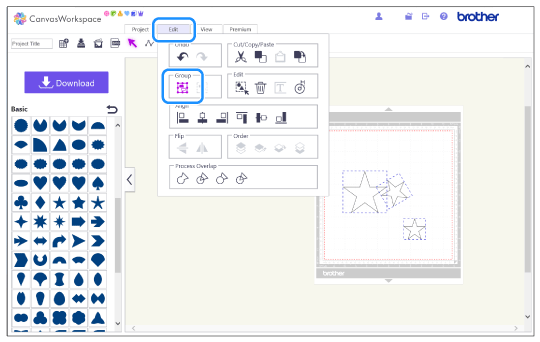
You can check the number of the patterns from the [Count Shapes] of the [Project] tab.
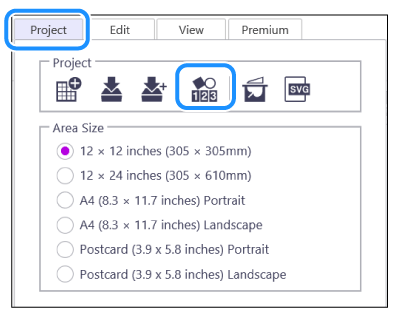
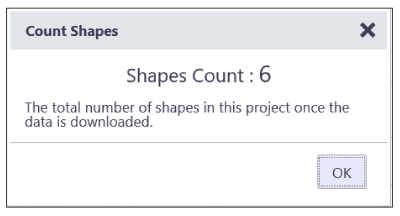
Hvis du trenger ytterligere hjelp, kan du ta kontakt med Brothers kundeservice:
Tilbakemelding om innhold
Du kan hjelpe oss å forbedre kundestøtten vår ved å gi tilbakemelding nedenfor.
Trinn 1: Hvordan synes du informasjonen på denne siden hjelper deg?
Trinn 2: Ønsker du å legge til noen kommentarer?
Merk at dette skjemaet kun benyttes for tilbakemeldinger.