Innov-is Ie
Vanlige spørsmål og feilsøking |

Innov-is Ie
Dato: 14.05.2015 ID: faqh00000575_000
How do I insert the bobbin case in the machine?
- Be sure to unplug the machine before you replace the bobbin case in it. Otherwise, electric shock or injury may result.
- Be sure that the bobbin case is correctly installed. Otherwise, the needle may break.
-
Never use a bobbin case that is scratched; otherwise, the upper thread may become tangled, the needle may break, or sewing performance may suffer.
For a new bobbin case (part code: XC3153-251 (green marking on the screw), XC8167-451 (no color on the screw)), contact your nearest authorized dealer or service center. - If the needle plate has been removed it is especially important to reinstall the needle plate and tighten the screws prior to installing the bobbin case.
Insert the bobbin case so that the projection on the bobbin case aligns with the spring.
|
|
|
|
Beslektede vanlige spørsmål
Hvis du trenger ytterligere hjelp, kan du ta kontakt med Brothers kundeservice:
Tilbakemelding om innhold
Du kan hjelpe oss å forbedre kundestøtten vår ved å gi tilbakemelding nedenfor.
Trinn 1: Hvordan synes du informasjonen på denne siden hjelper deg?
Trinn 2: Ønsker du å legge til noen kommentarer?
Merk at dette skjemaet kun benyttes for tilbakemeldinger.
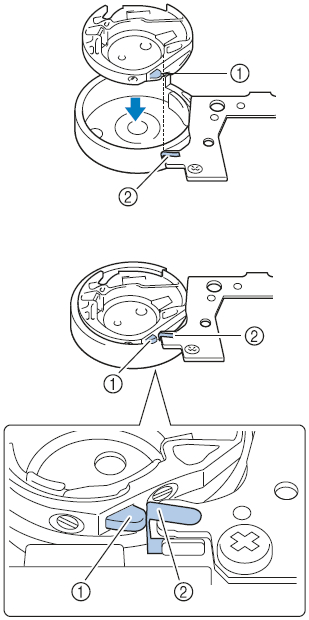
 Projection
Projection  Spring
Spring