DCP-J772DW
Vanlige spørsmål og feilsøking |

DCP-J772DW
Dato: 23.01.2020 ID: faq00100348_502
Load Documents on the Scanner Glass
Use the scanner glass to fax, copy, or scan one page at a time.

Document Sizes Supported
| Length: | Up to 297 mm |
| Width: | Up to 215.9 mm |
| Weight: | Up to 2 kg |
(ADF models)
To use the scanner glass, the ADF must be empty and the ADF document support must be closed.
- Lift the document cover.
- Place the document face down in the upper left corner of the scanner glass, aligned with the arrow as shown in the illustration.
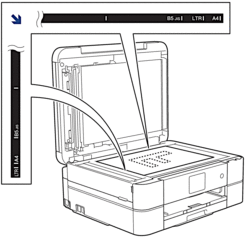
- Close the document cover.
- IMPORTANT
- If you are scanning a book or thick document, DO NOT slam or press on the document cover.
DCP-J572DW, DCP-J772DW, DCP-J774DW, MFC-J491DW, MFC-J497DW
Hvis du trenger ytterligere hjelp, kan du ta kontakt med Brothers kundeservice:
Tilbakemelding om innhold
Du kan hjelpe oss å forbedre kundestøtten vår ved å gi tilbakemelding nedenfor.
Trinn 1: Hvordan synes du informasjonen på denne siden hjelper deg?
Trinn 2: Ønsker du å legge til noen kommentarer?
Merk at dette skjemaet kun benyttes for tilbakemeldinger.