HL-J6000DW
Vanlige spørsmål og feilsøking |

HL-J6000DW
Dato: 30.08.2018 ID: faq00100212_512
Print as a Poster (Windows®)
Enlarge your print size and print the document in poster mode.
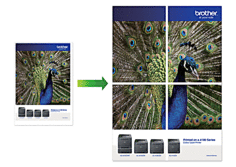
- Select the print command in your application.
- Select Brother XXX-XXXX (where XXXX is the name of your model), and then click the printing properties or preferences button.The printer driver window appears.
- Click the Basic tab.
- Click the Multiple Page drop-down list, and then select the 1 in 2x2 pages or 1 in 3x3 pages option.
- Change other printer settings, if needed.
- Click OK.
- Complete your print operation.
HL-J6000DW, HL-J6100DW
Hvis du trenger ytterligere hjelp, kan du ta kontakt med Brothers kundeservice:
Tilbakemelding om innhold
Du kan hjelpe oss å forbedre kundestøtten vår ved å gi tilbakemelding nedenfor.
Trinn 1: Hvordan synes du informasjonen på denne siden hjelper deg?
Trinn 2: Ønsker du å legge til noen kommentarer?
Merk at dette skjemaet kun benyttes for tilbakemeldinger.