DS-940DW
Vanlige spørsmål og feilsøking |

DS-940DW
Dato: 05.12.2019 ID: faq00100204_002
Check the Network Name (SSID) that your machine is connected to.
You can check your machine's Network Name (SSID) from the label attached to the scanner or using Web based Management.
Follow the steps below to check your machine's Network Name (SSID).
Wireless Direct connection
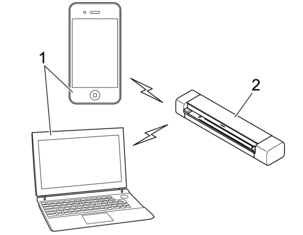
1.Wireless devices
2.Your Brother machine
Check your machine. SSID and Network Key are printed on the label attached to the scanner.
Infrastructure connection
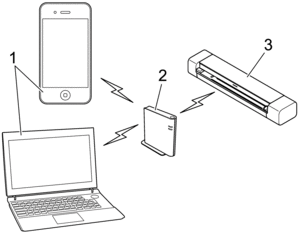
1.Wireless devices
2.Wireless router/access point
3.Your Brother machine
-
Access Web Based Management.
> Click here to see how to access Web Based Management. - Click Network > Wireless > Wireless (Personal) and record your machine's SSID (Network Name).
Beslektede vanlige spørsmål
Hvis du trenger ytterligere hjelp, kan du ta kontakt med Brothers kundeservice:
Tilbakemelding om innhold
Du kan hjelpe oss å forbedre kundestøtten vår ved å gi tilbakemelding nedenfor.
Trinn 1: Hvordan synes du informasjonen på denne siden hjelper deg?
Trinn 2: Ønsker du å legge til noen kommentarer?
Merk at dette skjemaet kun benyttes for tilbakemeldinger.