HL-1210W
Vanlige spørsmål og feilsøking |

HL-1210W
Dato: 22.09.2014 ID: faq00003168_005
Unpack your Brother machine
Follow the steps below to unpack the machine:
NOTE: Illustrations shown below are from a representative product and may differ from your Brother machine.
-
Open the box.

-
Remove the machine part required for A5 size printing.

-
Remove the starter toner cartridge.
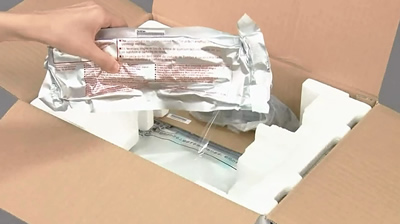
-
Remove the Quick Setup Guide, which contains initial installation instructions for your Brother machine.
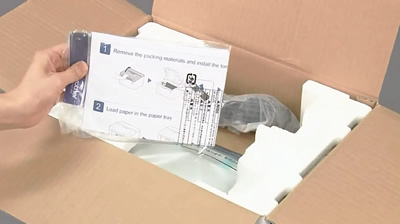
-
Lift the machine out of the box.

-
Remove packing foam.

-
Remove the plastic bag.

-
Remove all blue protective tape.

-
Open the top cover.

Do not touch the red colored parts to avoid the print quality issues.
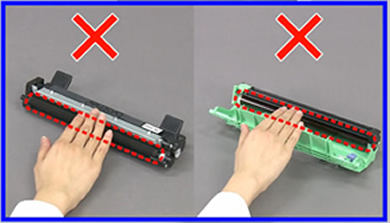
-
Remove the drum unit.

-
Unpack the toner cartridge.
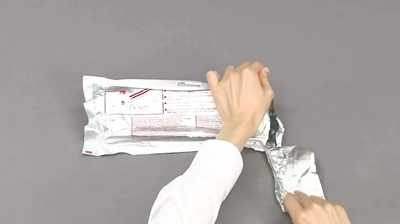
-
Remove the protective cover.

-
Put the toner cartridge firmly into the drum unit until you hear it lock into place.

-
Install the toner cartridge and drum unit assembly in the machine.

-
Close the top cover.

-
Plug the power cord into a standard AC power outlet (electrical socket).
-
Press the
 (Power On/Off) button to turn on the machine.
(Power On/Off) button to turn on the machine.
Beslektede vanlige spørsmål
Hvis du trenger ytterligere hjelp, kan du ta kontakt med Brothers kundeservice:
Tilbakemelding om innhold
Du kan hjelpe oss å forbedre kundestøtten vår ved å gi tilbakemelding nedenfor.
Trinn 1: Hvordan synes du informasjonen på denne siden hjelper deg?
Trinn 2: Ønsker du å legge til noen kommentarer?
Merk at dette skjemaet kun benyttes for tilbakemeldinger.