DCP-7055
Vanlige spørsmål og feilsøking |

DCP-7055
Dato: 04.02.2011 ID: faq00002411_011
Cover is Open
Check the solution applicable for your case.
NOTE: Illustrations shown below are from representative product and may differ from your Brother machine.
Case 1: The front cover is not completely closed.
Close the front cover of the machine.
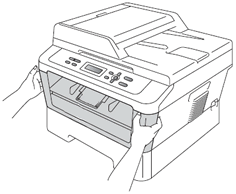
- If your brother machine doesn't have an Automatic Document Feeder (ADF), go to Case 4.
- If your Brother machine has an ADF, go to Case 2.
Case 2: The ADF cover is not completely closed.
Make sure that the ADF cover of your machine is completely closed.
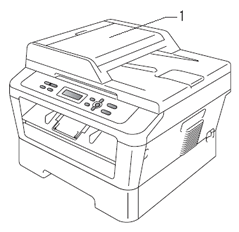
Case 3: The ADF is open while loading a document.
Close the ADF cover of the machine, then press Stop/Exit.
Case 4: The fuser cover is not completely closed or paper was jammed in the back of the machine when you turned on the power.
Make sure paper is not jammed inside the back of the machine, and then close the fuser cover (1) and press Start.
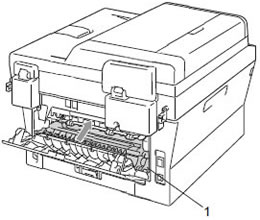
DCP-7055, DCP-7055W, DCP-7057, DCP-7060D, DCP-7065DN, DCP-7070DW, MFC-7360N, MFC-7460DN, MFC-7860DW
Hvis du trenger ytterligere hjelp, kan du ta kontakt med Brothers kundeservice:
Tilbakemelding om innhold
Merk at dette skjemaet kun benyttes for tilbakemeldinger.