MFC-845CW
Vanlige spørsmål og feilsøking |

MFC-845CW
Dato: 07.06.2010 ID: faq00002207_000
How do I clean the cordless handset?
Clean the outside of the cordless handset with a soft cloth. You should also clean the charger contacts. If the charger contacts are not clean, the battery may not charge correctly.
- Use neutral detergents. Cleaning with volatile liquids such as thinner or benzine will damage the outside surface of the cordless handset.
- DO NOT use cleaning materials that contain ammonia.
- DO NOT use isopropyl alcohol to remove dirt from the control panel. It may crack the panel.
Clean the charger contacts as follows:
-
Unplug the cradle from the AC power outlet.
-
Clean the charger contacts (1) for both the cordless handset and the cradle with a cotton swab.
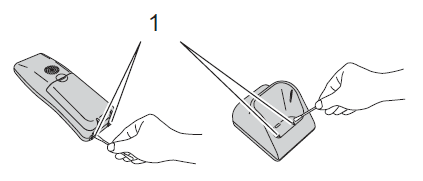
MFC-845CW, MFC-885CW, MFC-990CW
Hvis du trenger ytterligere hjelp, kan du ta kontakt med Brothers kundeservice:
Tilbakemelding om innhold
Du kan hjelpe oss å forbedre kundestøtten vår ved å gi tilbakemelding nedenfor.
Trinn 1: Hvordan synes du informasjonen på denne siden hjelper deg?
Trinn 2: Ønsker du å legge til noen kommentarer?
Merk at dette skjemaet kun benyttes for tilbakemeldinger.