DCP-L2550DN
Vanlige spørsmål og feilsøking |

DCP-L2550DN
Dato: 18.01.2023 ID: faq00000261_506
Clean the Scanner
- Press and hold
 to turn the machine off.
to turn the machine off. - Lift the document cover (1). Clean the white plastic surface (2) and scanner glass (3) underneath it with a soft lint-free cloth moistened with water.
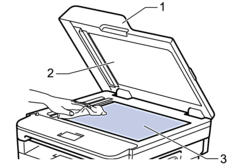
- In the ADF unit, clean the white bar (1) and the scanner glass strip (2) underneath it with a soft lint-free cloth moistened with water.
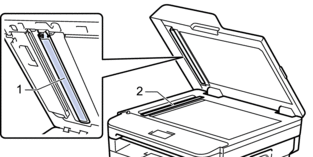
- Open the scanner glass cover (1), and then clean the other white bar (2) and scanner glass strip (3) (supported models only).
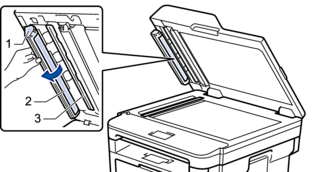
- Close the document cover.
- Press
 to turn the machine on.
to turn the machine on.
DCP-L2510D, DCP-L2530DW, DCP-L2537DW, DCP-L2550DN, MFC-L2710DW, MFC-L2730DW, MFC-L2750DW
Hvis du trenger ytterligere hjelp, kan du ta kontakt med Brothers kundeservice:
Tilbakemelding om innhold
Du kan hjelpe oss å forbedre kundestøtten vår ved å gi tilbakemelding nedenfor.
Trinn 1: Hvordan synes du informasjonen på denne siden hjelper deg?
Trinn 2: Ønsker du å legge til noen kommentarer?
Merk at dette skjemaet kun benyttes for tilbakemeldinger.