MFC-9450CDN
Vanlige spørsmål og feilsøking |

MFC-9450CDN
Dato: 10.10.2008 ID: faq00000203_026
Why are the faxes I send always received with a black vertical line down the page?
This type of line is typically caused by dirt or white out (correction fluid) on the scanner unit. The scanner unit is the mechanism that reads the documents that are being sent or copied. This problem is usually resolved by cleaning the scanner unit.
Please follow the instructions listed below:
- Turn off the machine's power switch. Unplug the telephone line cord first, disconnect all cables, and then unplug the power cord from the AC power outlet.
- Lift the document cover (1).
In the ADF unit, clean the white plastic bar (2) and the scanner glass strip (3) under it with a soft lint-free cloth moistened with a non-flammable glass cleaner.
In addition to cleaning the glass strip with a non-flammable glass cleaner, run your finger tip over the glass strip to see if you can feel anything on it. If you feel dirt or debris, clean the glass strip again concentrating on that area. You may need to repeat the cleaning process three or four times. To test, make a copy after each cleaning.
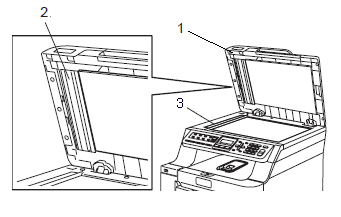
- Plug the machine's power cord back into the AC power outlet first, and reconnect all cables and telephone line cord. Turn on the machine's power switch.
Hvis du trenger ytterligere hjelp, kan du ta kontakt med Brothers kundeservice:
Tilbakemelding om innhold
Merk at dette skjemaet kun benyttes for tilbakemeldinger.