HL-2270DW
Vanlige spørsmål og feilsøking |

HL-2270DW
Dato: 25.04.2013 ID: faq00000016_017
Page skewed
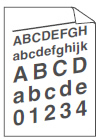
Please check the following points to solve the problem:
- Make sure that the paper guides are set correctly. If the guides are too tight or too loose against the paper stack, slide the paper guides to fit the paper size.
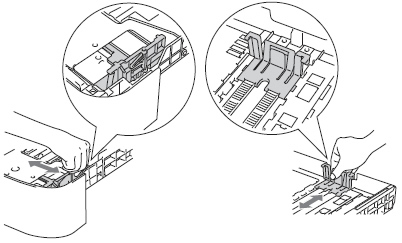
- If you are using the manual feed slot, make sure the manual feed paper guides are set to the width of the paper that you are going to use.
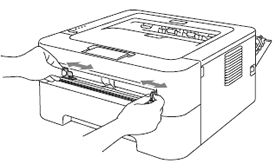
- The paper tray may be too full. Make sure that the paper is below the maximum paper mark. If the paper is over the maximum paper mark, reduce the quantity of paper until the maximum paper mark appears.
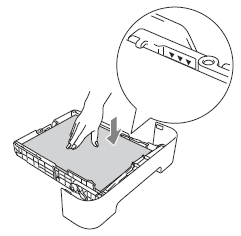
- Check the paper type and quality.
Please refer to FAQs, "What kind of paper can I use? " and "What is the recommended paper?".
Hvis du trenger ytterligere hjelp, kan du ta kontakt med Brothers kundeservice:
Tilbakemelding om innhold
Du kan hjelpe oss å forbedre kundestøtten vår ved å gi tilbakemelding nedenfor.
Trinn 1: Hvordan synes du informasjonen på denne siden hjelper deg?
Trinn 2: Ønsker du å legge til noen kommentarer?
Merk at dette skjemaet kun benyttes for tilbakemeldinger.