MFC-L8850CDW
Vanlige spørsmål og feilsøking |

MFC-L8850CDW
Dato: 20.12.2018 ID: faq00000011_035
White spots or hollow print
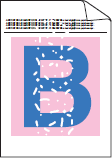
Check the following points to resolve the issue:
- Make sure that the media type setting in the printer driver matches the type of paper you are using.
- Check the machine's environment. Conditions such as high humidity can cause hollow print.
- If the problem is not solved after printing a few pages, foreign material, such as glue from a label, may be stuck on the drum surface.
- Install a new drum unit. Click here to see the details of how to replace the drum unit.
Trenger du ytterligere hjelp?
Tilbakemelding om innhold
Du kan hjelpe oss å forbedre kundestøtten vår ved å gi tilbakemelding nedenfor.
Trinn 1: Hvordan synes du informasjonen på denne siden hjelper deg?
Trinn 2: Ønsker du å legge til noen kommentarer?
Merk at dette skjemaet kun benyttes for tilbakemeldinger.