SDX1200
Veelgestelde vragen en probleemoplossing |

SDX1200
Datum: 12-10-2020 Nummer: faqh00101527_000
Vinyl Auto Blade Kit - Weeding Box Function and Tiling Function [video]
Weeding Box Function
Weeding is the process of removing the unnecessary parts around a cut pattern to leave the desired parts on the backing paper or backing film.
By using the Weeding Box function, a box around patterns (weeding box) or line between patterns (weeding line) can be cut, making it easier to peel off unnecessary parts.
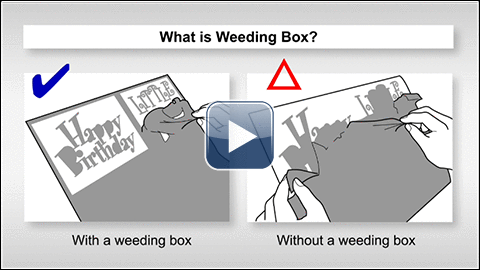
* This movie is being streamed from YouTube. (Opening new window.)
Tiling Function
The Tiling function automatically splits cutting data larger than the mat size to fit within the specified size so that it can be transferred to the machine.
This function allows you to create larger projects by joining together the cutouts from the tiled data.
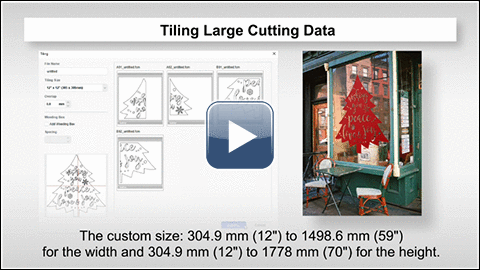
* This movie is being streamed from YouTube. (Opening new window.)
- The product, components, functions or screens shown in this video may differ from the ones that you are using.
- Video contents may change without prior notice.
-
You must update the latest software and the CanvasWorkspace (Win/Mac) to use this function depending on your model.
For more information about the software version and update procedure, refer to “Downloads” page.
SDX1000, SDX1200, SDX1250, SDX2200D, SDX2250D, SDX900
Heeft u meer hulp nodig, dan kunt u contact opnemen met de Brother-klantenservice.
Feedback
Dit formulier is alleen bedoeld voor feedback.