TJ-4020TN
Veelgestelde vragen en probleemoplossing |

TJ-4020TN
Datum: 29-01-2021 Nummer: faqp00100462_000
How to change the control prefix code with the BPM (Brother Printer Management Tool) (for Windows)
- You can use the BPM (Brother Printer Management Tool) even if the driver is not installed.
-
The BPM does not support the Bluetooth® connection. We recommend connecting the printer to your computer using either the USB or Wi-Fi® connection.
For details, see the FAQ "How to connect the printer to my computer (for Windows)".
Follow the procedure below:
- Connect your computer and the printer, and then make sure that the printer is turned on.
- Double-click the BPM icon to start the tool.
- Select your printer and click the Printer Configuration button in the main menu.
-
Select the ZPL tab.
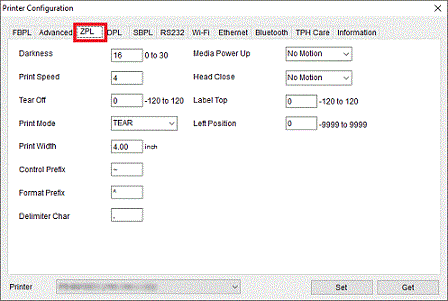
-
Type "\" code in the Control Prefix field.
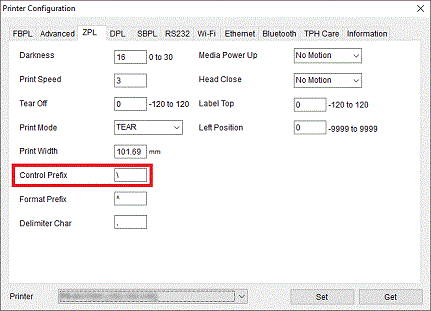
-
Click the Set button.
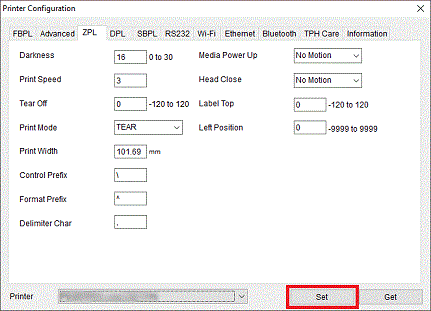
RJ-2035B, RJ-2055WB, RJ-3035B, RJ-3055WB, TD-4420TN, TD-4520TN, TD-4650TNWB, TD-4650TNWBR, TD-4750TNWB, TD-4750TNWBR, TJ-4005DN, TJ-4020TN, TJ-4021TN, TJ-4120TN, TJ-4121TN, TJ-4420TN, TJ-4422TN, TJ-4520TN, TJ-4522TN
Heeft u meer hulp nodig, dan kunt u contact opnemen met de Brother-klantenservice.
Feedback
Geef hieronder uw feedback. Aan de hand daarvan kunnen wij onze ondersteuning verder verbeteren.
Stap 1: is de informatie op deze pagina nuttig voor u?
Stap 2: wilt u nog iets toevoegen?
Dit formulier is alleen bedoeld voor feedback.