QL-810W/810Wc
Veelgestelde vragen en probleemoplossing |

QL-810W/810Wc
Datum: 16-04-2020 Nummer: faqp00001410_000
How to use the Numbering function (P-touch Editor Lite)
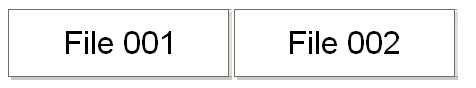
The numbering function is used to make labels with consecutive numbering.
- Start P-touch Editor Lite.
-
Select the tape size and type "File 001" and select "001" which you want to configure numbering.
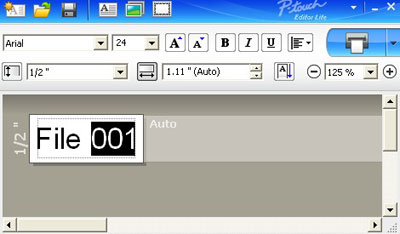
-
Click "Numbering" on the context menu.
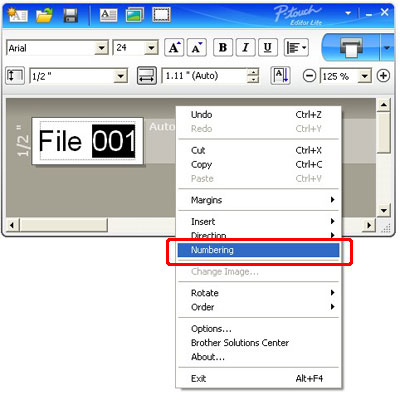
-
Click
 to the right of the "Print" button and click "Print Options".
to the right of the "Print" button and click "Print Options".
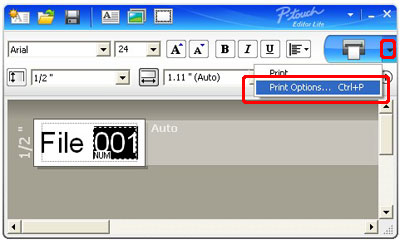
-
Check the "Numbering Box" and enter the number of labels being printed in the "Count" box.

- Click "Print" button.
PT-1230PC, PT-2430PC, PT-P700, PT-P750W, QL-1100/1100c, QL-700, QL-800, QL-810W/810Wc
Heeft u meer hulp nodig, dan kunt u contact opnemen met de Brother-klantenservice.
Feedback
Geef hieronder uw feedback. Aan de hand daarvan kunnen wij onze ondersteuning verder verbeteren.
Stap 1: is de informatie op deze pagina nuttig voor u?
Stap 2: wilt u nog iets toevoegen?
Dit formulier is alleen bedoeld voor feedback.