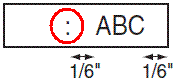PT-E110
Veelgestelde vragen en probleemoplossing |

PT-E110
Datum: 06-11-2019 Nummer: faqp00000848_002
How can I minimize the tape margin?
-
Press the [Menu] key and continue pressing the Cursor key (
 ) until [Margin] is displayed.
) until [Margin] is displayed.
-
Press the Enter (
 ) or [OK] key.
) or [OK] key.
-
Press the Cursor key until [Narrow] is displayed.
- Press the Enter or [OK] key to apply the setting.
-
Cut along the dots " : " with scissors so that the text is centered in the label.
PT-E100, PT-E110, PT-H100, PT-H101, PT-H105, PT-H107
Heeft u meer hulp nodig, dan kunt u contact opnemen met de Brother-klantenservice.
Feedback
Geef hieronder uw feedback. Aan de hand daarvan kunnen wij onze ondersteuning verder verbeteren.
Stap 1: is de informatie op deze pagina nuttig voor u?
Stap 2: wilt u nog iets toevoegen?
Dit formulier is alleen bedoeld voor feedback.