QL-1100/1100c
Veelgestelde vragen en probleemoplossing |

QL-1100/1100c
Datum: 11-01-2018 Nummer: faqp00000324_003
The message "Cassette not installed" is displayed on the print monitor screen. What should I do?
This message is displayed at the beginning of printing when the continuous roll is not installed correctly. For example, the tape may have slipped from the roller.
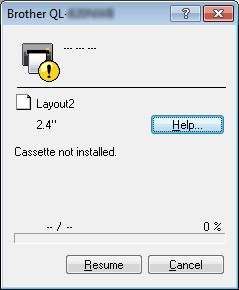
-
Make sure that the DK roll is correctly installed referring to the following FAQ:"How do I install/change the label roll?"
-
Press the [Feed] Button to feed the tape and then cut the leading edge of the tape after first installing the continuous roll.
QL-1100/1100c, QL-1110NWB/1110NWBc
Heeft u meer hulp nodig, dan kunt u contact opnemen met de Brother-klantenservice.
Feedback
Geef hieronder uw feedback. Aan de hand daarvan kunnen wij onze ondersteuning verder verbeteren.
Stap 1: is de informatie op deze pagina nuttig voor u?
Stap 2: wilt u nog iets toevoegen?
Dit formulier is alleen bedoeld voor feedback.