CM600
Veelgestelde vragen en probleemoplossing |

CM600
Datum: 31-07-2015 Nummer: faqh00000690_000
The mat cannot be recognized.
Possible Causes (or Results)
Case1 : The dotted marks on the part of the mat that is inserted are dirty.
Case2 : The dotted marks on the part of the mat that is inserted are hidden by material that was attached.
Case3 : The mat was inserted so that the side with the material attached is facing down.
Case4 : The scanner glass is dirty.
Case5 : A mat that cannot be recognized has been inserted.
Solutions
----- Case1 -----
Clean the dotted marks on the mat and their surrounding area.
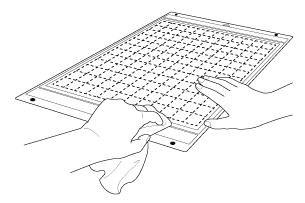
----- Case2 -----
Attach the material while keeping it within the adhesive area of the mat.
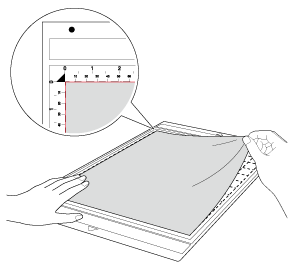
----- Case3 -----
Insert the mat so that the side with the material attached is facing up.
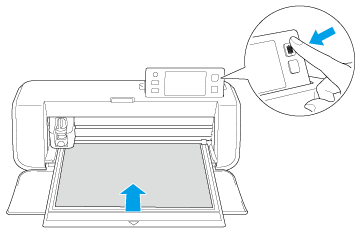
----- Case4 -----
Clean the scanner glass from the bottom of the machine.
>> For details, see “Cleaning the scanner glass”.
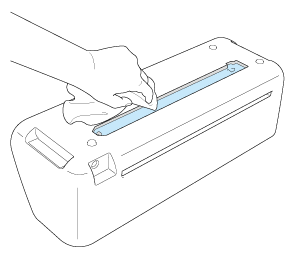
----- Case5 -----
If a mat designed specifically for this machine is not being used, use the specially designed mat.
Verwante vragen
CM260, CM300, CM600, CM840
Heeft u meer hulp nodig, dan kunt u contact opnemen met de Brother-klantenservice.
Feedback
Dit formulier is alleen bedoeld voor feedback.