MFC-J480DW
Veelgestelde vragen en probleemoplossing |

MFC-J480DW
Datum: 16-04-2013 Nummer: faq00003059_000
After replacing an ink cartridge, "No Ink Cartridge" or "Cannot Detect" is shown and I cannot print.
If a replacement ink cartridge is not installed correctly, this problem may occur.
Follow the steps below to reinstall the ink cartridge:
- Hold the ink cartridge vertically so that the label is toward the left side of the machine and insert the cartridge.
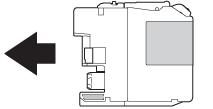
- Push the back of the ink cartridge marked "PUSH" until it clicks and the lock release lever lifts.
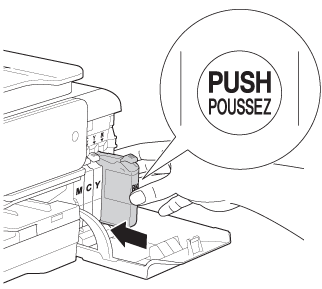
Brother strongly recommends that you do not refill the ink cartridges provided with your machine. We also strongly recommend that you continue to use onlyGenuine Brother Brand replacement ink cartridges. Use or attempted use of potentially incompatible ink and/or cartridges in the Brother machine may cause damage to the machine and/or may result in unsatisfactory print quality. Our warranty coverage does not apply to any problem that is caused by the use of unauthorized third party ink and/or cartridges. To protect your investment and obtain premium performance from the Brother machine, we strongly recommend the use of genuine Brother supplies.
> Brother Genuine Supplies information
DCP-J132W, DCP-J152W, DCP-J172W, DCP-J4110DW, DCP-J4120DW, DCP-J552DW, DCP-J562DW, DCP-J572DW, DCP-J752DW, DCP-J772DW, DCP-J774DW, DCP-J785DW, MFC-J4410DW, MFC-J4420DW, MFC-J4510DW, MFC-J4610DW, MFC-J4620DW, MFC-J470DW, MFC-J4710DW, MFC-J480DW, MFC-J491DW, MFC-J497DW, MFC-J5320DW, MFC-J5330DW, MFC-J5620DW, MFC-J5720DW, MFC-J5730DW, MFC-J5920DW, MFC-J5930DW, MFC-J6520DW, MFC-J6530DW, MFC-J6720DW, MFC-J6920DW, MFC-J6925DW, MFC-J6930DW, MFC-J6935DW, MFC-J870DW, MFC-J880DW, MFC-J890DW, MFC-J985DW
Heeft u meer hulp nodig, dan kunt u contact opnemen met de Brother-klantenservice.
Feedback
Dit formulier is alleen bedoeld voor feedback.