MFC-J5920DW
Veelgestelde vragen en probleemoplossing |

MFC-J5920DW
Datum: 29-10-2013 Nummer: faq00002872_002
Why does my Brother machine sometimes print the Transmission Verification Report even though I've turned the report off?
Even if you turn the Transmission Verification Report off by choosing Off or Off+Image, the report will print under the following circumstances:
- If a fax you attempt to send is unsuccessful due to a transmission error.
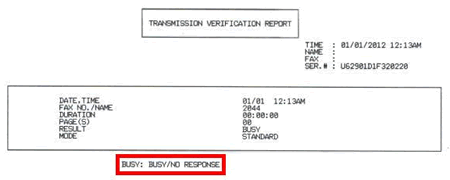
- If you successfully send a fax, but the receiving machine modifies the size of the document you sent.
- If you send a color fax that the receiving machine prints it in black and white.
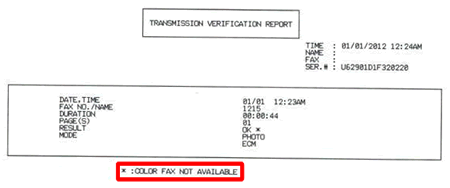
- Even if the Transmission Verification Report is set to Off+Image, the image will not appear on the Transmission Verification Report if you send a color fax.
- Click here for information about setting up the Transmission Verification Report.
- Click here for information about setting up the Transmission Verification Report.
MFC-J4410DW, MFC-J4420DW, MFC-J4510DW, MFC-J4610DW, MFC-J4620DW, MFC-J470DW, MFC-J4710DW, MFC-J5320DW, MFC-J5620DW, MFC-J5720DW, MFC-J5920DW, MFC-J870DW
Heeft u meer hulp nodig, dan kunt u contact opnemen met de Brother-klantenservice.
Feedback
Geef hieronder uw feedback. Aan de hand daarvan kunnen wij onze ondersteuning verder verbeteren.
Stap 1: is de informatie op deze pagina nuttig voor u?
Stap 2: wilt u nog iets toevoegen?
Dit formulier is alleen bedoeld voor feedback.