DCP-J715W
Veelgestelde vragen en probleemoplossing |

DCP-J715W
Datum: 15-11-2022 Nummer: faq00002061_001
Why is legal scanning not an option on my Windows XP computer when using the WIA driver?
By default the option for legal size scanning is not enabled in the Windows XP WIA scanner driver. To enable this option follow the steps listed below:
-
Click START => (ALL) PROGRAMS => BROTHER => MFL-PRO SUITE [model name] => SCANNER SETTINGS, and select the icon named Scanner Utility.
-
For Maximum Scanning Size, select Legal.
Click OK.
You will receive a message that the setup is complete.
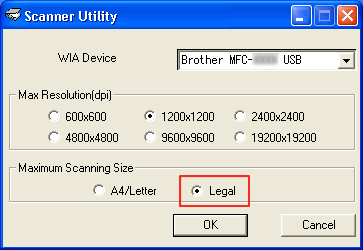
-
Restart your computer.
*After restarting your computer, the legal scanning option will be available in all scanning applications.
DCP-7065DN, DCP-8110DN, DCP-8250DN, DCP-9020CDW, DCP-9055CDN, DCP-9270CDN, DCP-J715W, MFC-7360N, MFC-7460DN, MFC-7860DW, MFC-8510DN, MFC-8520DN, MFC-8950DW, MFC-8950DWT, MFC-9140CDN, MFC-9330CDW, MFC-9340CDW, MFC-9460CDN, MFC-9465CDN, MFC-9970CDW, MFC-J415W, MFC-J615W
Heeft u meer hulp nodig, dan kunt u contact opnemen met de Brother-klantenservice.
Feedback
Dit formulier is alleen bedoeld voor feedback.