HL-5370DW
Veelgestelde vragen en probleemoplossing |

HL-5370DW
Datum: 17-01-2014 Nummer: faq00000504_000
Where is the Auto 2-sided(Duplex) setting option in the Mac OS X 10.3 driver or greater?
Refer to the instructions below:
-
Select "Print" from the "File" menu and open the "Print" dialogue.
-
Select the "Layout" option in the "Presets" section.
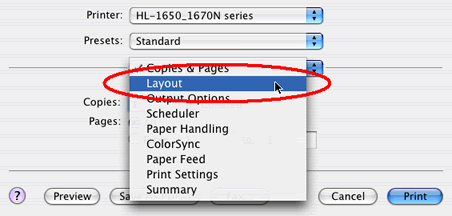
-
You will find "Two Sided Printing" option. Select this option if you wish to print using the Auto 2-sided(Duplex) option.
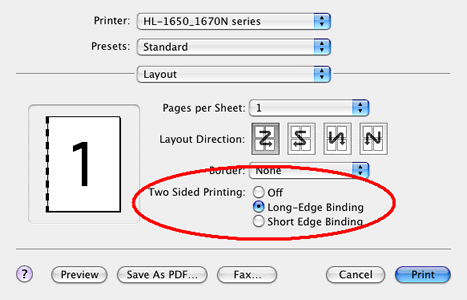
DCP-8025D, DCP-8065DN, HL-1650, HL-1670N, HL-1850, HL-1870N, HL-5150D, HL-5170DN, HL-5340D, HL-5350DN, HL-5370DW, HL-5380DN, HL-6050D, HL-6050DN, MFC-8820D, MFC-8840D, MFC-8840DN, MFC-8860DN, MFC-8870DW
Heeft u meer hulp nodig, dan kunt u contact opnemen met de Brother-klantenservice.
Feedback
Geef hieronder uw feedback. Aan de hand daarvan kunnen wij onze ondersteuning verder verbeteren.
Stap 1: is de informatie op deze pagina nuttig voor u?
Stap 2: wilt u nog iets toevoegen?
Dit formulier is alleen bedoeld voor feedback.