MFC-9460CDN
Veelgestelde vragen en probleemoplossing |

MFC-9460CDN
Datum: 09-11-2010 Nummer: faq00000306_009
Jam MP Tray
If the LCD shows Jam MP Tray, follow these steps:
NOTE: Illustrations shown below are from a representative product and may differ from your Brother machine.
-
Remove the paper from the MP tray.
-
Remove any jammed paper from in and around the MP tray.
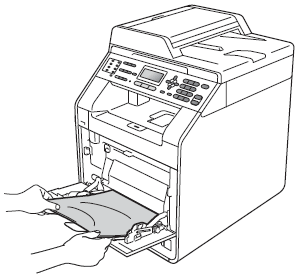
-
Fan the paper stack, and then put it back in the MP tray.
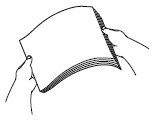
-
When loading paper in the MP tray, make sure that the paper stays under the maximum paper height guides (1) on both sides of the tray.
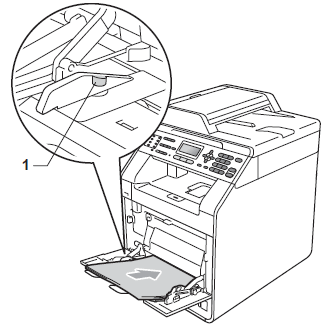
-
Press Black (Mono) Start or Color (Colour) Start to resume printing.
Verwante vragen
DCP-9055CDN, DCP-9270CDN, MFC-9460CDN, MFC-9465CDN, MFC-9970CDW
Heeft u meer hulp nodig, dan kunt u contact opnemen met de Brother-klantenservice.
Feedback
Geef hieronder uw feedback. Aan de hand daarvan kunnen wij onze ondersteuning verder verbeteren.
Stap 1: is de informatie op deze pagina nuttig voor u?
Stap 2: wilt u nog iets toevoegen?
Dit formulier is alleen bedoeld voor feedback.