FAX-T106
Veelgestelde vragen en probleemoplossing |

FAX-T106
Datum: 19-11-2012 Nummer: faq00000261_011
How do I improve the copy or fax quality?
Please clean the print head and the scanner area inside the unit. Follow the steps listed below:
To clean the print head:
- Unplug the telephone line and then the power cord.
When you reconnect these lines later, connect the power cord first, then the telephone line. - Open the top cover by lifting the lever on the right side of the top cover.
- Take out the print cartridge.
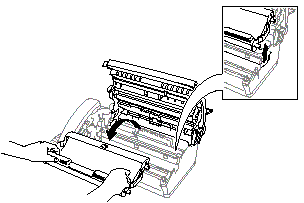
-
In the base of the FAX (where the ribbon as installed) you will see a copper color strip with white triangles. This is the print head.
Clean the print head with a lint-free cloth that is dry or lightly moistened with isopropyl alcohol.
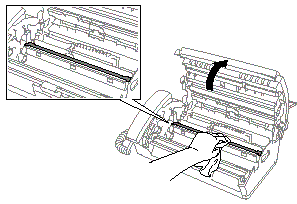
-
Wait until the alcohol on the print head is completely dry.
-
Install the print cartridge.
-
Close the top cover. Press down on both sides of the top cover until it clicks.
To clean the scanner area:
-
Unplug the telephone line and then the power cord.
When you reconnect these lines later, connect the power cord first, then the telephone line. -
Open the top cover by lifting the lever on the right side of the top cover.
- Clean the white film and the glass strip with isopropyl alcohol on a lint-free cloth.
Be careful not to bend the white film or drop anything into the fax machine.
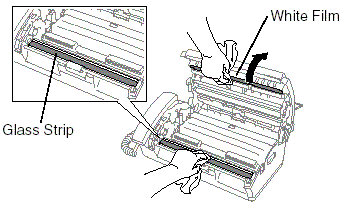
- Close the top cover. Press down on both sides of the top cover until you hear it click into place.
FAX-T104, FAX-T106
Heeft u meer hulp nodig, dan kunt u contact opnemen met de Brother-klantenservice.
Feedback
Geef hieronder uw feedback. Aan de hand daarvan kunnen wij onze ondersteuning verder verbeteren.
Stap 1: is de informatie op deze pagina nuttig voor u?
Stap 2: wilt u nog iets toevoegen?
Dit formulier is alleen bedoeld voor feedback.