HL-5240L
Veelgestelde vragen en probleemoplossing |

HL-5240L
Datum: 10-05-2013 Nummer: faq00000219_005
Black toner marks appear across the page.
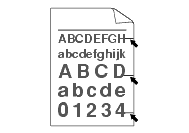
Please check the following points:
- The drum unit may be damaged. Put in a new drum unit. To see how to replace the drum unit, click here.
- Make sure that you use paper that meets our specifications.
- If you use label sheets for laser printers, the glue from the sheets may sometimes stick to the OPC drum surface. Clean the drum unit. To see how to clean the drum unit, click here.
- Do not use paper that has clips or staples because they will scratch the surface of the drum.
- If the unpacked drum unit is in direct sunlight or room light, the unit may be damaged.
Verwante vragen
HL-5240, HL-5240L, HL-5250DN
Heeft u meer hulp nodig, dan kunt u contact opnemen met de Brother-klantenservice.
Feedback
Geef hieronder uw feedback. Aan de hand daarvan kunnen wij onze ondersteuning verder verbeteren.
Stap 1: is de informatie op deze pagina nuttig voor u?
Stap 2: wilt u nog iets toevoegen?
Dit formulier is alleen bedoeld voor feedback.