MFC-L8850CDW
Veelgestelde vragen en probleemoplossing |

MFC-L8850CDW
Datum: 29-11-2018 Nummer: faq00000213_033
White streaks or bands down the page
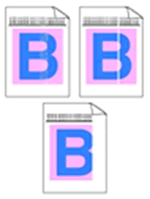
Follow the steps below to resolve the issue:
- Wipe the laser scanner windows with a dry lint free soft cloth.
- Wipe the scanner glass strip with a dry lint free soft cloth.
- Make sure foreign material such as a torn piece of paper,sticky notes or dust is not inside the machine and around the drum unit and toner cartridge.
DCP-L8400CDN, DCP-L8410CDW, DCP-L8450CDW, MFC-L8650CDW, MFC-L8690CDW, MFC-L8850CDW, MFC-L8900CDW, MFC-L9550CDW(T), MFC-L9570CDW(T), MFC-L9577CDW
Heeft u meer hulp nodig, dan kunt u contact opnemen met de Brother-klantenservice.
Feedback
Geef hieronder uw feedback. Aan de hand daarvan kunnen wij onze ondersteuning verder verbeteren.
Stap 1: is de informatie op deze pagina nuttig voor u?
Stap 2: wilt u nog iets toevoegen?
Dit formulier is alleen bedoeld voor feedback.