HL-L2370DN
Veelgestelde vragen en probleemoplossing |

HL-L2370DN
Datum: 10-01-2019 Nummer: faq00000208_510
Clean the Corona Wire
If you have print quality problems or the control panel displays [Drum !] status, clean the corona wire.
- Open the front cover.
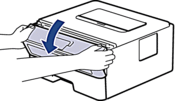
- Remove the toner cartridge and drum unit assembly from the machine.
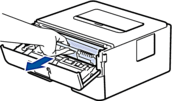
- Clean the corona wire inside the drum unit by gently sliding the green tab from left to right and right to left several times.

 Be sure to return the tab to the Home position (
Be sure to return the tab to the Home position ( ). The arrow on the tab must be aligned with the arrow on the drum unit. If it is not, printed pages may have a vertical stripe.
). The arrow on the tab must be aligned with the arrow on the drum unit. If it is not, printed pages may have a vertical stripe. - Install the toner cartridge and drum unit assembly back into the machine.

- Close the front cover of the machine.
HL-L2310D, HL-L2350DW, HL-L2370DN, HL-L2375DW
Heeft u meer hulp nodig, dan kunt u contact opnemen met de Brother-klantenservice.
Feedback
Geef hieronder uw feedback. Aan de hand daarvan kunnen wij onze ondersteuning verder verbeteren.
Stap 1: is de informatie op deze pagina nuttig voor u?
Stap 2: wilt u nog iets toevoegen?
Dit formulier is alleen bedoeld voor feedback.