HL-5380DN
FAQs & Troubleshooting |

HL-5380DN
Date: 17/05/2013 ID: faq00000231_026
Printouts (envelopes) have creases.
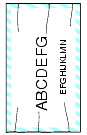
Please do the following:
- Open the back cover.
-
Pull the blue lever until the mark
 reaches beside the mark
reaches beside the mark  as shown below.
as shown below.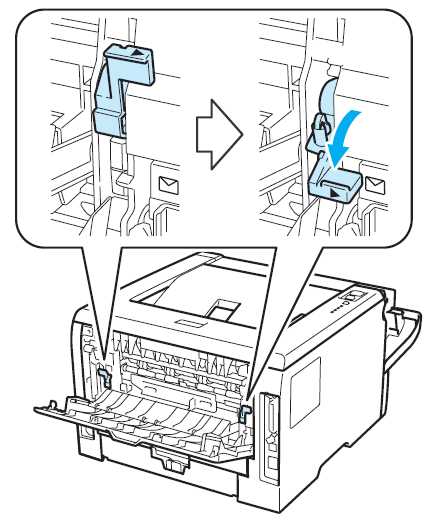
- Resend the print job.
- Use MP tray when you print on envelopes.
- Make sure to choose Envelopes in Media Type in the printer driver.
- Click here to learn how to print on envelopes.
When you have finished printing, open the back cover and reset the two blue levers back to their original position.
Related FAQs
HL-5340D, HL-5350DN, HL-5370DW, HL-5380DN
If you need further assistance, please contact Brother customer service:
Content Feedback
To help us improve our support, please provide your feedback below.
Step 1: How does the information on this page help you?
Step 2: Are there any comments you would like to add?
Please note this form is used for feedback only.