QL-1100/1100c
Preguntas frecuentes y solución de problemas |

QL-1100/1100c
Fecha: 11/01/2018 ID: faqp00100347_000
Diagonal lines are distorted.
This problem occurs when there is dirt or lint on the roller.
To clean the roller, follow the steps below.
-
Cut the DK label and peel the backing from the label.
-
Place the adhesive side of the label against the roller and remove any dirt or lint.
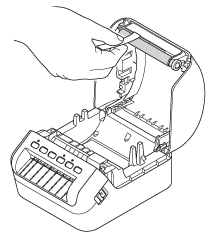
Si necesita asistencia, contáctese con el servicio al cliente de Brother:
Comentarios sobre el contenido
Para ayudarnos a mejorar el soporte, bríndenos sus comentarios a continuación.
Paso 1: ¿Cómo lo ayudó la información en esta página?
Paso 2: ¿Quiere agregar otros comentarios?
Observe que este formulario solo se utiliza para comentarios.