DS-640
Preguntas frecuentes y Solución de problemas |

DS-640
Fecha: 04/12/2019 ID: faq00100436_001
Load Standard Size Document
(DSmobile DS-740D/DSmobile DS-940DW) If you scan the index card or business card, confirm the Output Guide is closed.
-
Set your document face up in the Feeder Slot and align the left edge of the page with the Left Edge of the Feeder Slot.
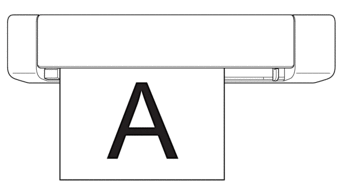
(DSmobile DS-740D/DSmobile DS-940DW) When you perform 2-sided scanning, insert the first page face up into the Feeder Slot.
-
Slide the Document Guide until it touches the right side of the document.
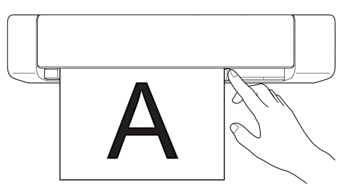
-
Gently insert the document until you feel its top edge touch the inside of the scanner.
(DSmobile DS-940DW) When the machine is in microSD Mode, scanning begins automatically.
Preguntas frecuentes relacionadas
DS-640, DS-740D, DS-940DW
Si necesita asistencia, contáctese con el servicio al cliente de Brother:
Comentarios sobre el contenido
Para ayudarnos a mejorar el soporte, bríndenos sus comentarios a continuación.
Paso 1: ¿Cómo lo ayudó la información en esta página?
Paso 2: ¿Quiere agregar otros comentarios?
Observe que este formulario solo se utiliza para comentarios.