PT-1950
Preguntas frecuentes y solución de problemas |
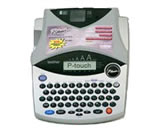
PT-1950
Fecha: 26/06/2019 ID: faqp00001279_032
How do I change the size of characters?
To change the size of characters,
-
While holding down
 , press
, press  once, and keep
once, and keep  held down to display the current size setting.
held down to display the current size setting.
-
While still holding down
 , continue pressing
, continue pressing  until the desired size setting is displayed.
until the desired size setting is displayed.
-
Release
 to apply the selected size setting to the entire text.
to apply the selected size setting to the entire text.
The size indicator at the top of the display shows the current size setting.
The text sizes that can be printed depend on the width of the tape.
Refer to the following table.Tape Widths Sizes (in points) 1/4" (6 mm) 6, 9, 12 3/8" (9 mm) 6, 9, 12, 18 1/2" (12 mm) 6, 9, 12, 18, 24 3/4" (18 mm) 6, 9, 12, 18, 24, 36, 42
PT-1950, PT-1960
Si necesita asistencia, contáctese con el servicio al cliente de Brother:
Comentarios sobre el contenido
Para ayudarnos a mejorar el soporte, bríndenos sus comentarios a continuación.
Paso 1: ¿Cómo lo ayudó la información en esta página?
Paso 2: ¿Quiere agregar otros comentarios?
Observe que este formulario solo se utiliza para comentarios.