QL-500
Preguntas frecuentes y solución de problemas |

QL-500
Fecha: 27/11/2020 ID: faqp00001102_002
How do I cut at the end of the last label when printing multiple labels? (P-touch Editor 5.0 for Mac)
You can select whether to cut your labels by each one, or only at the end of the last label printed.
To cut at the end of the last label printed:
-
Click
 to open the print dialog box.
to open the print dialog box.
<using a image of Mac OS X 10.7>
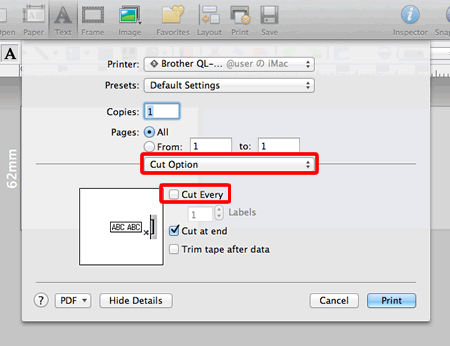
- Select "Cut Option" from the pull-down menu.
- Clear the check box for "Cut Every".
The next time you start P-touch Editor, the setting will return to the default setting. If you want to use this setting every time, you can save it as a preset.
Refer to "How do I print labels with higher quality? (P-touch Editor 5.0 for Mac)"
QL-1050, QL-1050N, QL-1060N, QL-500, QL-550, QL-570, QL-580N, QL-650TD, QL-700, QL-710W, QL-720NW
Si necesita asistencia, contáctese con el servicio al cliente de Brother:
Comentarios sobre el contenido
Para ayudarnos a mejorar el soporte, bríndenos sus comentarios a continuación.
Paso 1: ¿Cómo lo ayudó la información en esta página?
Paso 2: ¿Quiere agregar otros comentarios?
Observe que este formulario solo se utiliza para comentarios.