QL-500
Preguntas frecuentes y solución de problemas |

QL-500
Fecha: 28/08/2020 ID: faqp00000925_000
How to make labels using Small Address Label (P-touch Editor 3.2 for Mac)
Insert the Small Address Label (2-3/7" x 1-1/7") into the QL machine.
- Start P-touch Editor.
-
In the property dock, click
 to display the page properties box.
to display the page properties box. -
Select the label width of 2-3/7" x 1-1/7".
If the label orientation is set to "Landscape", the layout window will be displayed as shown below.
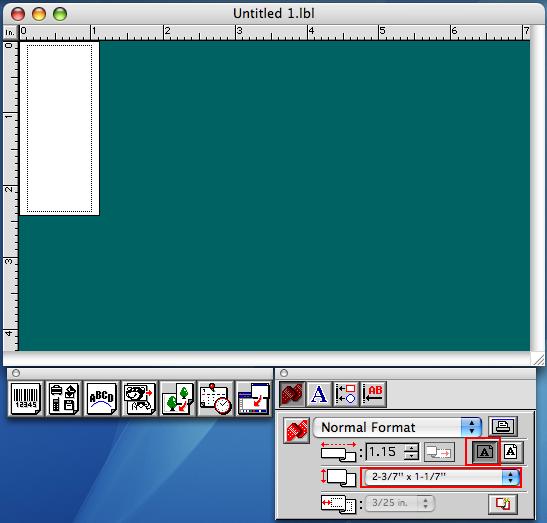
-
Click
 to change the label orientation to "Portrait".
to change the label orientation to "Portrait".
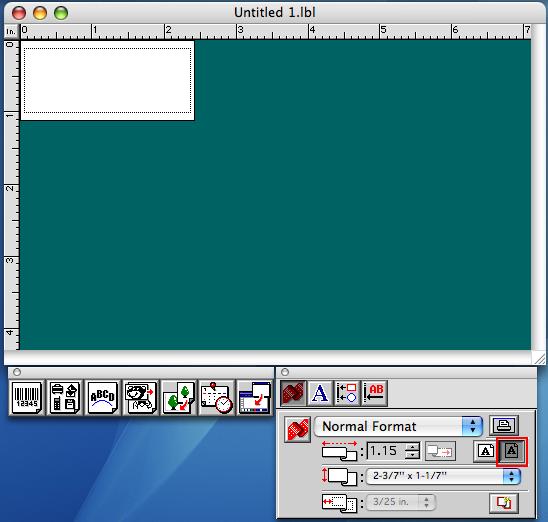
- Type in the text and print the label.
Si necesita asistencia, contáctese con el servicio al cliente de Brother:
Comentarios sobre el contenido
Para ayudarnos a mejorar el soporte, bríndenos sus comentarios a continuación.
Paso 1: ¿Cómo lo ayudó la información en esta página?
Paso 2: ¿Quiere agregar otros comentarios?
Observe que este formulario solo se utiliza para comentarios.