PT-9500PC
Preguntas frecuentes y solución de problemas |

PT-9500PC
Fecha: 10/09/2020 ID: faqp00000559_000
How can I print vertical labels? (P-touch Editor 3.2 for Mac)
- In P-touch Editor, select "Text" from the "Format" menu to display the Object Properties dialog box.
-
Under "Text Orientation", select the vertical orientation option, and click the OK button.
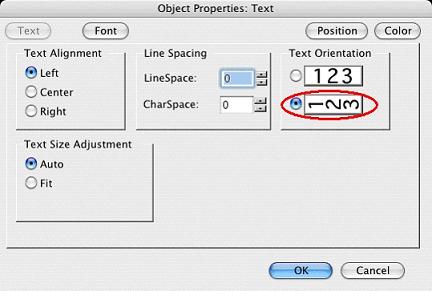
-
Enter text.
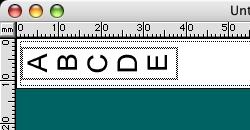
PT-1500PC, PT-2300, PT-2310, PT-2700, PT-2710, PT-9200DX, PT-9500PC, PT-9600, QL-1050, QL-1050N, QL-500, QL-550, QL-650TD
Si necesita asistencia, contáctese con el servicio al cliente de Brother:
Comentarios sobre el contenido
Para ayudarnos a mejorar el soporte, bríndenos sus comentarios a continuación.
Paso 1: ¿Cómo lo ayudó la información en esta página?
Paso 2: ¿Quiere agregar otros comentarios?
Observe que este formulario solo se utiliza para comentarios.