PT-1950
Preguntas frecuentes y solución de problemas |
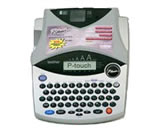
PT-1950
Fecha: 29/05/2020 ID: faqp00000348_006
How do I reset the machine to the default settings?
To reset the machine to the default settings,
- Turn off the P-touch.
-
While holding down
 and [R], turn the P-touch back on.
and [R], turn the P-touch back on. -
Release
 and [R]
and [R]
This procedure will reset the internal memory of your P-touch when you want to clear all saved label files, or in the event the P-touch is not behaving normally.
Si necesita asistencia, contáctese con el servicio al cliente de Brother:
Comentarios sobre el contenido
Para ayudarnos a mejorar el soporte, bríndenos sus comentarios a continuación.
Paso 1: ¿Cómo lo ayudó la información en esta página?
Paso 2: ¿Quiere agregar otros comentarios?
Observe que este formulario solo se utiliza para comentarios.