SDX125
Preguntas frecuentes y solución de problemas |

SDX125
Fecha: 21/12/2018 ID: faqh00101356_000
What Should I Do If the Trimmer Blade Has Been Removed from the Trimmer?
Trimmer blade correctly installed
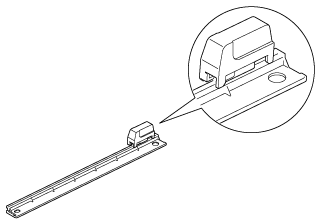 |
Install the trimmer blade according to the following procedure.
-
Lightly push back on the stopper at the left end of the trimmer.
The stopper will be shifted downward so that the trimmer blade can be installed onto the trimmer.
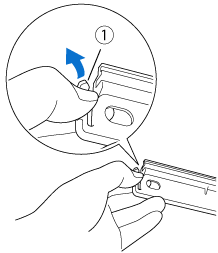
(1) Stopper
-
Hold the trimmer blade as shown below, and then fit the tab on the right side onto the rail of the trimmer.
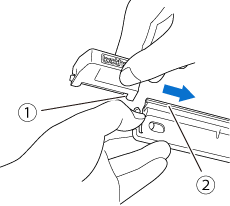

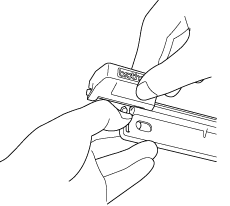
(1) Tab on trimmer blade
(2) Rail
-
Fit the tab on the left side onto the rail of the trimmer.
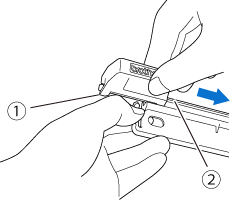

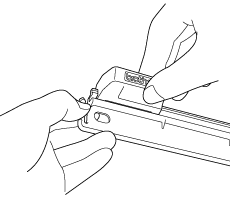
(1) Tab on trimmer blade
(2) Rail
-
Slide the trimmer blade to the right end.
Trimmer blade is correctly installed.
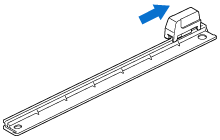
SDX125, SDX225
Si necesita asistencia, contáctese con el servicio al cliente de Brother:
Comentarios sobre el contenido
Para ayudarnos a mejorar el soporte, bríndenos sus comentarios a continuación.
Paso 1: ¿Cómo lo ayudó la información en esta página?
Paso 2: ¿Quiere agregar otros comentarios?
Observe que este formulario solo se utiliza para comentarios.