Innov-is NQ1600E
Preguntas frecuentes y solución de problemas |

Innov-is NQ1600E
Fecha: 12/11/2015 ID: faqh00000638_002
How do I remove or attach the Embroidery foot ?
Be sure to use embroidery foot when doing embroidery. Using another presser foot may cause the needle to strike the presser foot, causing the needle to bend or break and possibly cause injury.
-
Press
 (Needle position button) to raise the needle.
(Needle position button) to raise the needle.
-
Press
 .
.
- When the message "OK to automatically lower the presser foot? " appears on the LCD screen, press "OK" to continue.
-
The screen changes, and all keys and operation buttons are locked (except
 ).
).
-
Raise the presser foot lever.
-
Use the included screwdriver to loosen the embroidery foot screw, and then remove the embroidery foot.
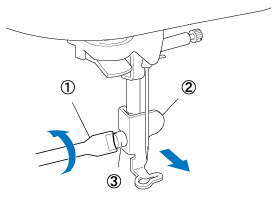
(1) Screwdriver (2) Embroidery foot
(3) Embroidery foot screw
-
Hold the embroidery foot in place with your right hand, and then use the included screwdriver to securely tighten the embroidery foot screw.
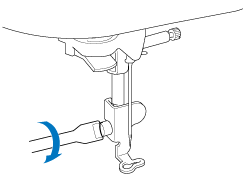
-
Slowly lower the presser foot lever.
-
Raise the presser foot lever to check that the embroidery foot is securely attached.
-
Press
 to unlock all keys and buttons.
to unlock all keys and buttons.
Innov-is BP1430L, Innov-is BP1530L, Innov-is NQ1400E, Innov-is NQ1600E
Si necesita asistencia, contáctese con el servicio al cliente de Brother:
Comentarios sobre el contenido
Observe que este formulario solo se utiliza para comentarios.