MFC-T925DW
Preguntas frecuentes y Solución de problemas |

MFC-T925DW
Fecha: 28/10/2020 ID: faq00100348_509
Load Documents on the Scanner Glass
Use the scanner glass to fax, copy, or scan one page at a time.

Document Sizes Supported
| Length: | Up to 11.7 in. (297 mm) |
| Width: | Up to 8.5 in. (215.9 mm) |
| Weight: | Up to 4.4 lb (2 kg) |
(ADF models)
To use the scanner glass, the ADF must be empty and the ADF document support must be closed.
- Lift the document cover.
- Place the document face down in the upper left corner of the scanner glass as shown in the illustration.
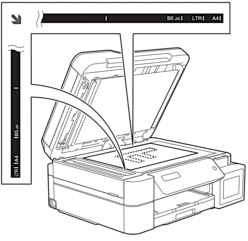
- Close the document cover.
- IMPORTANT
- If you are scanning a book or thick document, DO NOT forcefully close or press on the document cover.
Preguntas frecuentes relacionadas
DCP-T520W, DCP-T720DW, DCP-T820DW, MFC-T920DW, MFC-T925DW
Si necesita asistencia, contáctese con el servicio al cliente de Brother:
Comentarios sobre el contenido
Para ayudarnos a mejorar el soporte, bríndenos sus comentarios a continuación.
Paso 1: ¿Cómo lo ayudó la información en esta página?
Paso 2: ¿Quiere agregar otros comentarios?
Observe que este formulario solo se utiliza para comentarios.