MFC-6490CW
Preguntas frecuentes y Solución de problemas |

MFC-6490CW
Fecha: 05/03/2010 ID: faq00002648_000
When I try to scan a document using ScanSoft™ PaperPort™ 11SE, I can not scan from the ADF (automatic document feeder) with WIA driver.
To solve the problem, follow the steps below:
- Start ScanSoft™ PaperPort™ 11SE and click Scan or Get Photo.
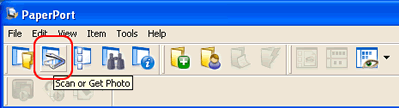
- Make sure that the WIA scanner driver is selected as "Scanner".

- Check Display scanner dialog box and then click Scan.
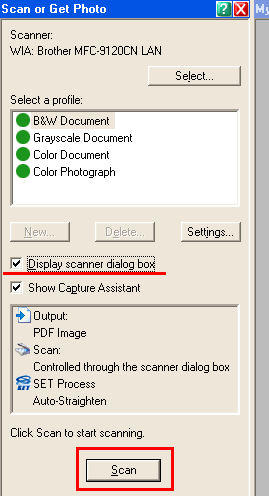
- When the scanner dialog box appears, choose Document Feeder.
- Click Scan to start scanning.
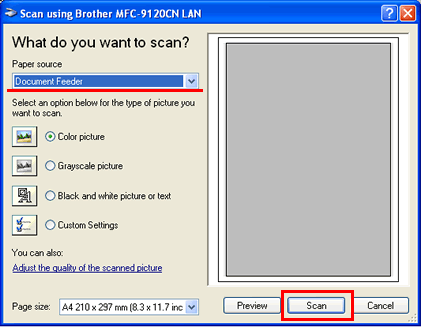
- The document will be scanned from the ADF.
DCP-7040, DCP-8080DN, DCP-8085DN, DCP-9040CN, DCP-9045CDN, MFC-290C, MFC-295CN, MFC-465CN, MFC-490CW, MFC-495CW, MFC-5490CN, MFC-5890CN, MFC-5895CW, MFC-6490CW, MFC-685CW, MFC-6890CDW, MFC-7340, MFC-7440N, MFC-7840W, MFC-790CW, MFC-795CW, MFC-8480DN, MFC-885CW, MFC-8890DW, MFC-9010CN, MFC-9120CN, MFC-9125CN, MFC-9320CW, MFC-9325CW, MFC-9440CN, MFC-9450CDN, MFC-9840CDW, MFC-990CW, MFC-J410, MFC-J415W, MFC-J615W, MFC-J630W
Si necesita asistencia, contáctese con el servicio al cliente de Brother:
Comentarios sobre el contenido
Para ayudarnos a mejorar el soporte, bríndenos sus comentarios a continuación.
Paso 1: ¿Cómo lo ayudó la información en esta página?
Paso 2: ¿Quiere agregar otros comentarios?
Observe que este formulario solo se utiliza para comentarios.